How to add a Lambda function from \Lambda to your workbook
Hello and welcome to \Lambda. Thank you for your interest in our functions. Let’s get right to it!
STEP 1. Find a function you are interested in.
I know you are probably here for \2048, but I’m particularly proud of \FUZZYMATCH, so let’s go with that one.
STEP 2. Scroll below the function code and click the “Copy” button
You might need to toggle the “>Expand full code” switch for some functions

STEP 3. Load up your Excel, from the tab “Formulas” select “Name Manager”
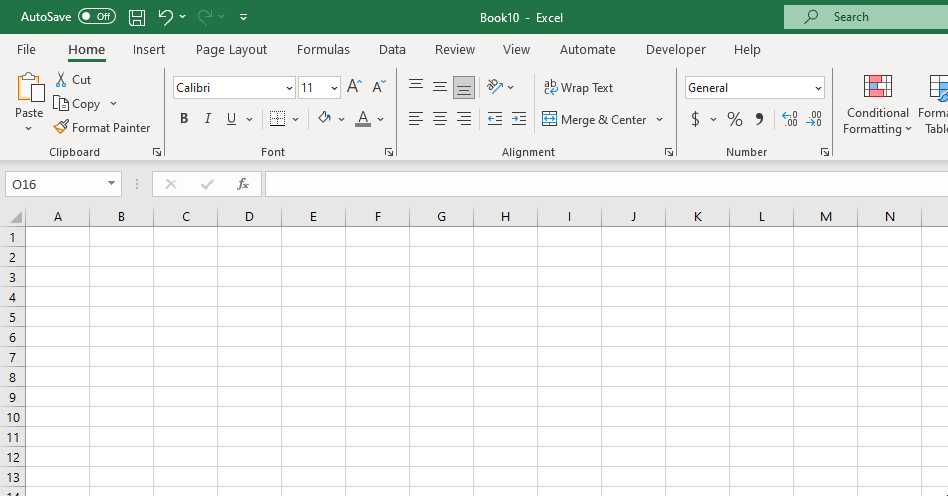
STEP 4. In the name manager, click “New”, type the name of the function in the “Name” box, clear the contents of the “Refers To” box and paste the function code in there.
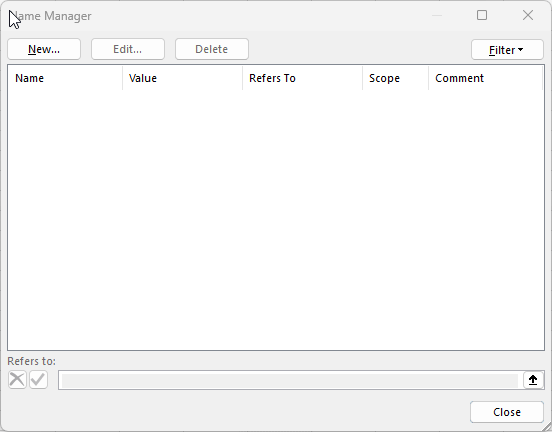
STEP 5. The function is now available in your workbook 🙂
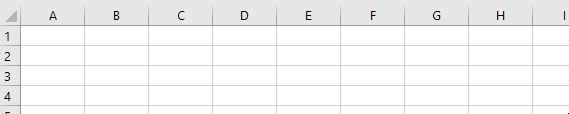
If you are having trouble following these steps, especially if you are only here for \2048, take a look at the support page, where you can purchase the complete library in a workbook, ready to go, for $15, or download the free preview version that features \2048.


